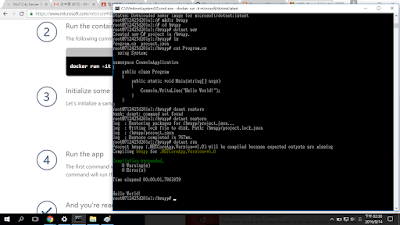Ref: https://www.microsoft.com/net/core#docker
ASUS X450J (Win10 Edux64)
1. docker run -it microsoft/dotnet:latest
2. Create new project
2.1 mkdir hwapp
2.2 cd hwapp
2.3 dotnet new
Create Project.json and Program.cs files
Can be checked by cat Program.cs
3. dotnet restore
4. dotnet run
5. Results:
2016年9月13日 星期二
Tag latest not found in repository docker.io/wotcity/wotcity-io
Ref: https://github.com/docker/docker-registry/issues/637
ASUS X450J (Windows 10 Edux64)
Docker
1. Follow Ref:https://wotcity.com/blog/2015/09/07/installation-guide/
2. docker pull wotcity/wotcity-io
Error : Tag latest not found in repository docker.io/wotcity/wotcity-io
3. Solve by
docker pull -a wotcity/wotcity-io
ASUS X450J (Windows 10 Edux64)
Docker
1. Follow Ref:https://wotcity.com/blog/2015/09/07/installation-guide/
2. docker pull wotcity/wotcity-io
Error : Tag latest not found in repository docker.io/wotcity/wotcity-io
3. Solve by
docker pull -a wotcity/wotcity-io
2016年9月12日 星期一
Youtube 直播 (Windows 10)
ASUS X450J (Windows 10 Edu x64)
1. 下載 OBS (Latest Windows Release - 0.15.4)
https://obsproject.com/download#mp
2. 安裝 OBS
3. 設定場景,來源
4. Chrome 啟用Youtube (記得要登入)
5. 選擇我的頻道
6. 進入影片管理員
7. 選擇即時串流(設定標題,紀錄伺服器網址url,金鑰)
8. 回到OBS設定(Preference)
9. 在串流選擇
9.1 串流類型:自訂串流伺服器
9.2 將youtube url / 串流金鑰 依序設定
10. 回到OBS主視窗右下角,開始串流
...
11. 回到OBS主視窗右下角,停止串流
1. 下載 OBS (Latest Windows Release - 0.15.4)
https://obsproject.com/download#mp
2. 安裝 OBS
3. 設定場景,來源
4. Chrome 啟用Youtube (記得要登入)
5. 選擇我的頻道
6. 進入影片管理員
7. 選擇即時串流(設定標題,紀錄伺服器網址url,金鑰)
9. 在串流選擇
9.1 串流類型:自訂串流伺服器
9.2 將youtube url / 串流金鑰 依序設定
10. 回到OBS主視窗右下角,開始串流
...
11. 回到OBS主視窗右下角,停止串流
訂閱:
文章 (Atom)