Ref: https://www.assistanz.com/import-and-export-docker-images/
ASUS Windows 10 Pro 1803
Docker version 18.09.2, build 6247962
docker save (儲存 image)
1. docker save -o xxxx.tar image_name:ooo
2. copy xxxx.tar into USB
3. dock USB into target PC
4. docker load –i g:\xxxx.tar
5. docker run -d -p 8000:80 ngaframe(image name)
6. Test OK
2019年5月29日 星期三
2019年5月8日 星期三
Get https://mcr.microsoft.com/v2/: net/http: request canceled while waiting for connection (Client.Timeout exceeded while awaiting headers)
Ref: https://github.com/dotnet/dotnet-docker/tree/master/samples/aspnetapp
https://stackoverflow.com/questions/46822391/docker-toolbox-tutorial-client-timeout-exceeded-while-awaiting-headers/48064026#48064026
docker for linux @ Windows 10 Prof 1803
1. Fail to build image as asp.net core app.
2. Error message:
Get https://mcr.microsoft.com/v2/: net/http: request canceled while waiting for connection (Client.Timeout exceeded while awaiting headers)
3. Change DNS Server from automatic to Fixed and Reset

4. Build aspnetapp images.
5. Test run
docker run --name aspnetcore_sample --rm -it -p 8000:80 aspnetapp
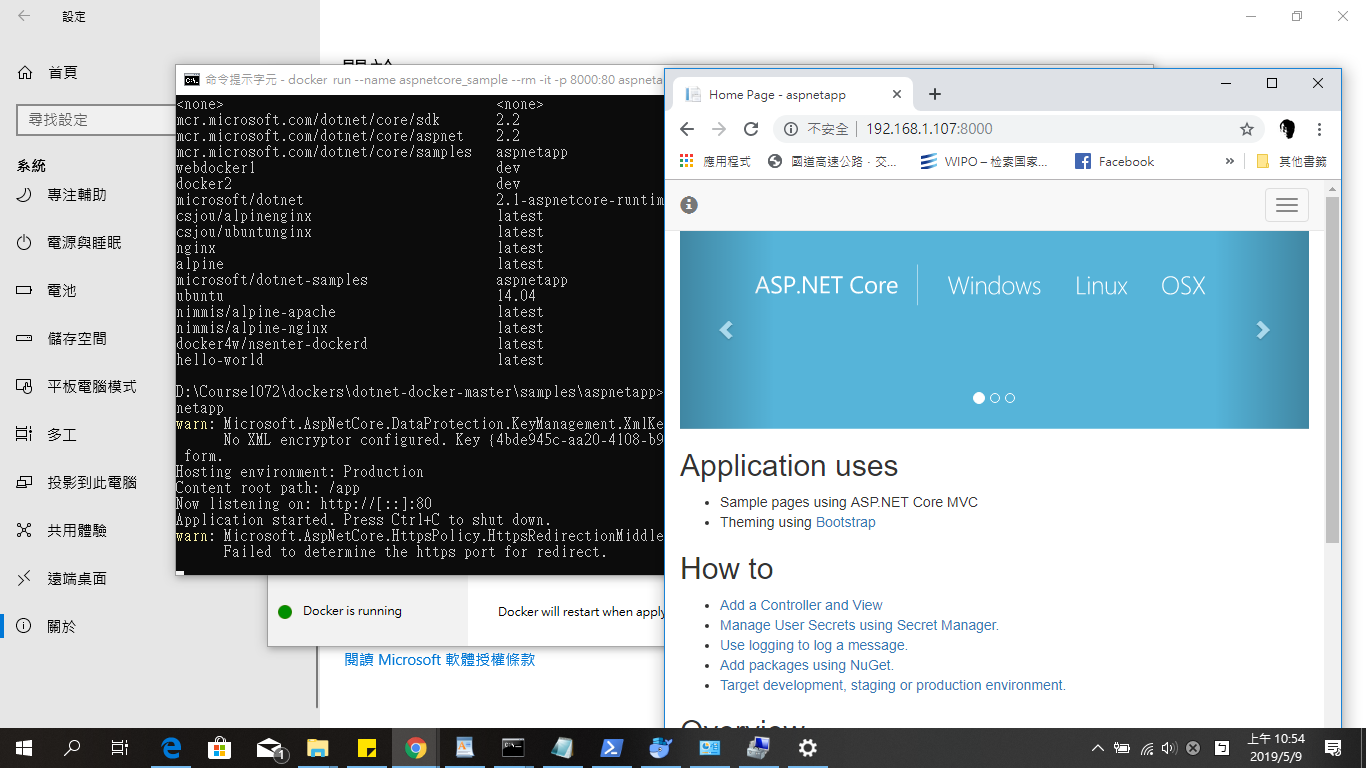
https://stackoverflow.com/questions/46822391/docker-toolbox-tutorial-client-timeout-exceeded-while-awaiting-headers/48064026#48064026
docker for linux @ Windows 10 Prof 1803
1. Fail to build image as asp.net core app.
2. Error message:
Get https://mcr.microsoft.com/v2/: net/http: request canceled while waiting for connection (Client.Timeout exceeded while awaiting headers)
3. Change DNS Server from automatic to Fixed and Reset
4. Build aspnetapp images.
5. Test run
docker run --name aspnetcore_sample --rm -it -p 8000:80 aspnetapp
2019年5月5日 星期日
Test asp.net core ipv6
0-1. Hinet router
0-2. ASUS X450J @ Windows 10
0-3. asp.net core sdk 2.1
1. cmd ipconfig

ipv6 : 2001:b011:6c0b:1050:b976:96f3:d814:5fb
2. Program.cs (UseUrls("http://[ipv6]:5000/", "https://[ipv6]:5001")

3. chrome https://[2001:b011:6c0b:1050:b976:96f3:d814:5fb]:5001

4. mobile with the same WiFi Access Point
0-2. ASUS X450J @ Windows 10
0-3. asp.net core sdk 2.1
1. cmd ipconfig
ipv6 : 2001:b011:6c0b:1050:b976:96f3:d814:5fb
2. Program.cs (UseUrls("http://[ipv6]:5000/", "https://[ipv6]:5001")
3. chrome https://[2001:b011:6c0b:1050:b976:96f3:d814:5fb]:5001
4. mobile with the same WiFi Access Point
訂閱:
文章 (Atom)
